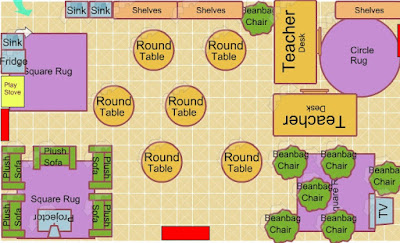How is Media Violence effecting children?
Children are watching adults to see what to model. If you have ever been around children, dramatic play shows the thoughts and feelings going on in their young brains. For instance, a group of four and five-year-olds watch Lilo and Stitch. It's a nice Walt Disney Move, right?
Now, your four and five-year-old students are running around the room with Lego guns.

As a teacher, you know you have a problem.
Why are they playing with guns?
They have never played with guns before, now they are shooting each other around the room.
That's when you realize, you just watched Lilo and Stitch and there are guns in the movie.
Should you watch that movie in class again?

What about the music your child is listening to?

Is that violence?
How many times does your child listen to each song?
It's hard to say with Ipod's that hold hundreds of songs. If I like a song, I will listen to the same song five to ten times a day for a month or two straight. It doesn't get on my nerves, and usually a new song comes out within that time that becomes my 'new favorite'. Listening to a song over and over can effect the way we see others or ourselves positively or negatively.
"Although much of the debate about the effects of media on youth revolves
around television, music is very important to children and adolescents. Try to
change the radio station in the car after your child has set it, and you will
quickly see that they have very clear and deeply held opinions. In a survey of
junior and senior high school students in northern California (Roberts &
Henriksen, 1990), students were asked what media they would choose to take
with them if they were stranded on a desert island. They were allowed to
nominate a first, second, and third choice from a list including: TV set, books,
video games, computer, newspapers, VCR and videotapes, magazines, radio,
and music recordings and the means to play them. Because radio is almost
exclusively a music medium for adolescents, radio and recordings were combined
into a single “music” category. As Table 8.1 displays, at all grade levels,
music media were preferred over television (which placed second overall), and
this preference increased with age. Over 80 percent of the total sample nominated
music as one of their first three choices. By eleventh grade, music was
selected first by a margin of two to one." (Roberts, 153)
"In a study of over
600 eighth and ninth graders from public and private schools in Minnesota
(Gentile, Lynch, Linder, & Walsh, in press), children reported spending an
average of almost 21 hours per week listening to music, compared to 25 hours
per week watching television (Table 8.2)" (Roberts, 154)
(Roberts, 155)
(Roberts, 155)
This study was done regarding popular rap artist and the content of their songs.



(http://violentrhymes.blogspot.com/p/graphs-charts.html)
How do we protect our children from
Media Violence?
A parent can't protect their children from media violence
if they aren't aware of it.
Parents
ReferencesParents
- Pay attention to what your child is listening to.
- What T.V. shows or movies are your children watching?
- The video game may be popular, but is it appropriate?